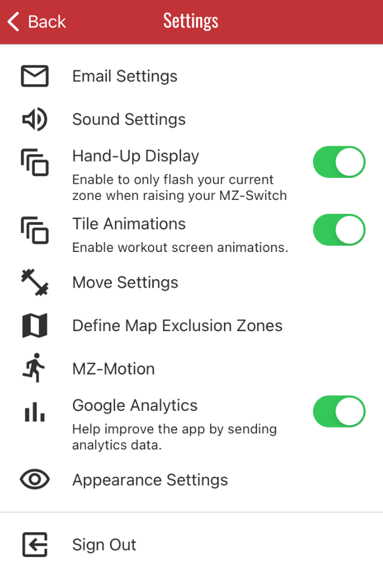Before you get started, always press and hold the module button for 5 seconds then charge your device via a computer USB. Turn on your phone's Bluetooth and read on to learn when to Switch it up.
Signing Up
Are you a first-time Myzoner? Check out How to Sign Up as a New User.
Already have an account? To keep all of your previous status and workout history, simply update the device ID# in your app, as illustrated in How to Add a New Belt to Your Account.
Before Starting
Charge it up!
New devices arrive in shipping mode which preserves battery life until first use. They may appear unresponsive to both the button or the charger. Please press and hold the module's button for 5 seconds to disable, then, charge your device per our recommended charging practices: How Do I Charge My MZ-3 and MZ-Switch?
Turn Bluetooth on.
For iPhones, go to your General Settings, find the Myzone app, and turn Bluetooth Sharing on.
For Androids, Location Services must be turned on and Google Accuracy must be set to High or Improved Accuracy.
Know your modes.
PPG Mode (wrist and forearm strap): When worn on the wrist or forearm, the MZ-Switch uses optical blood flow, also called PPG (short for Photoplethysmography). This technology shines a LED light into your skin that measures the volumetric variation of your blood flow to predict your heart rate. Be aware that heavy gripping and erratic arm movement can affect the accuracy of readings in this mode.


- Wrist strap is the only strap you should use for swimming. You can also use it for non-gripping, repeatable movements, such as walking, jogging and hiking.
- Forearm strap is recommended for improved accuracy during non-gripping activity and repeatable movements, excluding swimming.
- Press the button on the front of the module to activate your Switch in PPG mode.
ECG Mode (chest strap): When worn on the chest strap, the black sensors on the chest strap read your heart rate via electrocardiogram, or ECG, which traces the electrical activity of your heartbeat.

- The chest strap is recommended for accurate results in all activities except swimming.
- It is activated by the electrical signals from your heart. Do not press the power button in this mode.
Switch it up!
When you switch from PPG (wrist/forearm) to ECG (chest) mode, simply release the module from the arm or wrist cradle by pressing down. Snap the module onto the red strap around your chest.
Check out our MZ-Switch Recommended Activities Table and How to Wear My MZ-Switch for a detailed list of activity and strap location pairings, and tutorials on how to wear each strap.
Time to Train
Now, choose the best strap for your activity, open your mobile app to My Tile, and get moving!
- When worn in PPG mode (wrist/forearm strap), the LED light will flash the color of the Zone you are in:

- As long as your app is open and displaying your heart rate, or your heart rate is displayed on a gym's monitor, your workout data is being tracked and uploaded to your account simultaneously.
- Away from the gym: if you choose to keep your app closed, your MZ-Switch will store up to 36 hours of workout data to memory. After your workout, however, you must open your app while still wearing the belt in order to upload the saved workout data.
- Not seeing your heart rate on your Tile? Head over to our Belt Troubleshooting guides to troubleshoot your device or Bluetooth settings, or contact our Support team using the chat function at the bottom of this page.
Washing
Battery Tips
- Recommended guidelines found here: How Do I Charge my MZ-3 and MZ-Switch?
- When you press
 to turn your device on, the LED light will let you know if it is time to plug in:
to turn your device on, the LED light will let you know if it is time to plug in:

- If used exclusively on your wrist or arm the battery provides 40 hours of use. You can expect 300 hours on your chest.
- To extend battery life, you can set your module to flash your zone only when you raise your wrist. To enable this feature, go to the side Menu > Settings > Hand-Up Display.