How do I keep Myzone on my Apple Watch updated?
This covers how to make sure your Myzone phone app and Apple Watch app are always in sync.
We suggest enabled automatic updates to get all the latest features and fixes, when the Myzone phone app updates, it will apply the latest update to the watch app too.
1: Open Settings.
![]()
2: Select iTunes & App Store.

3: Under the Automatic Downloads section, look for Updates and toggle the switch to the 'ON' position.
To manually update
1: Close the Myzone Apple Watch app
2: Open the Myzone phone app
3: Go to devices
4: Tap the blue update arrow
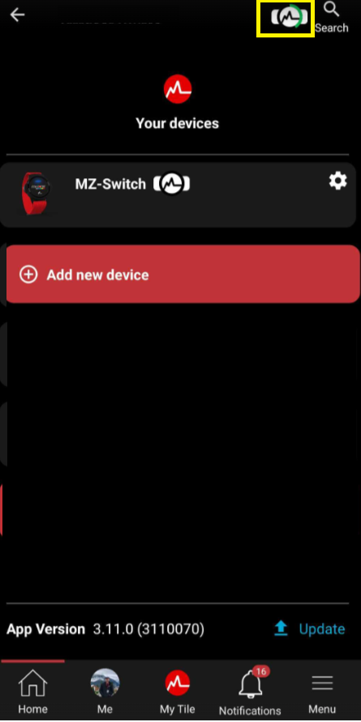
Checking the watch has updated
The watch home screen will always show the same build number as your app, if this is not the case check the WatchOS app for install progress.


