What are My Effort Zones and How are They Calculated?
 What is Max Heart Rate (MHR)?
What is Max Heart Rate (MHR)?Your Max Heart Rate (MHR) is the highest number of beats per minute your heart can reach during maximum physical exertion. It's a personal number that varies from person to person, even among those of the same age.
How Does Myzone Measure MHR?
- Chest-worn devices (MZ1, MZ3, MZ-Switch): Use EKG/ECG technology, which tracks the electrical signals of your heart to measure your heart rate.
- Wrist/Arm-worn de
vices (Switch): Use PPG technology, which estimates heart rate by monitoring blood flow.
When Will Myzone Adjust My MHR?
When you enter your age during the registration process, Myzone automatically calculates your age-estimated MHR using this formula from the HUNT Fitness Study:
211−(0.64×your age)
If you exceed this estimated MHR 3 times, each time maintaining this for at least 1 minute, Myzone will increase your MHR in your account to reflect your actual performance.
Adjustments are capped at 10 beats per adjustment but can happen multiple times in one workout.
How Does MHR Relate to Myzone Zones?
Myzone uses your MHR to categorize your workout intensity into different zones:
- GRAY Zone: 50-59% of MHR
- BLUE Zone: 60-69% of MHR
- GREEN Zone: 70-79% of MHR
- YELLOW Zone: 80-89% of MHR
- RED Zone: 90-100% of MHR
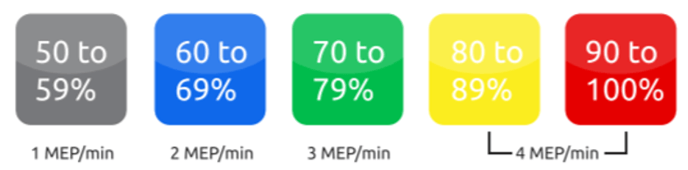
Factors Affecting MHR
- Altitude: High altitudes may temporarily decrease your MHR. Over time, your MHR should adjust.
- Exercise Mode: Different exercises can yield different MHRs. For example, running typically achieves a higher MHR than cycling.
- Medications: Some medications, like beta-blockers, can lower your MHR. Consult your doctor if you’re on any medications that might affect your heart rate.
- Breaks in Activity: Extended periods of inactivity can decrease your MHR.
How to Know If Your Estimated MHR is Correct
- Low to Moderate Perceived Effort: If your perceived effort is low but your Myzone tile shows yellow or red, you may need to raise your MHR.
- High Perceived Effort: If you feel like you’re exerting maximum effort (RPE 8-10) but your tile is blue, you might need to lower your MHR.
For more information on rate of perceived effort (RPE) click on though here
How to Adjust Your MHR in Myzone
Myzone is unique in that it automatically recalibrates your MHR based on your performance. If you think there’s been a false reading, look for unusual spikes in your data. These often stand out and can be adjusted by contacting our support team.
Example: If you see a sudden spike in red zone activity that doesn’t match your workout intensity, it might be a false reading. Contact our support team to review and adjust your data.
Frequently Asked Questions (FAQs)
Q: What if my heart rate spikes unexpectedly? A: If you see a sudden spike in your heart rate that doesn’t match your workout intensity, it might be a false reading. Contact our support team to review and adjust your data.
Q: Can my MHR decrease over time? A: Yes, taking breaks from exercise or changes in fitness levels can lead to a decrease in your MHR.
Q: Should I manually adjust my MHR for different types of exercise? A: It’s a good idea to set your MHR based on the exercise you perform most frequently. Different exercises can yield different MHRs due to varying muscle mass engagement.
For more personalized support, feel free to reach out to our support team just a tap away under the help button in your app!
