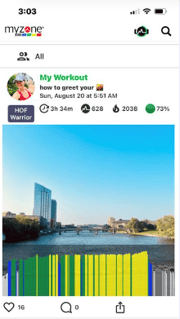How to comment on a Myzone workout
You can comment on connections' workouts from the home feed of the app.
Likes are great, but shout outs are even better. Follow these steps encourage your community to keep putting in the effort.
- Open the Myzone app and go to the Home feed.
- Scroll past your own workout at the top to view your connections' workouts.
- Tap on the comment icon below their workout graph.
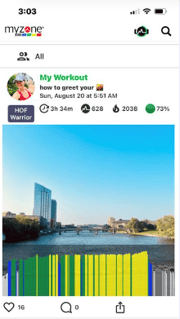
- Type your comment in the text box.
- Tap the send button to post your comment.
- Your comment will appear on their move summary beneath their graph.
- Comments are public, so other connections will also see your encouragement.