Create groups to easily encourage your training buddies, coaching groups and friendly competitors from the Connections section on the app.
Create a Group
- Open your Menu in the app
- Select Connections/Groups and then groups Groups . Click "New Group."
- Name it, select a color for the label, and tap "Add connections to group."
- Scroll or type to search connection names, then tap their tile to include them.
- Tap 'Add connections to group' once you have checked everyone in your squad.
- Tap "Create group."
Clicking the three dots next to the group name will allow you to: 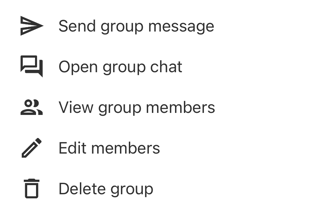
Filter Groups on your Home Page
Select the group filter on your Home page to view only the workouts of select groups.

